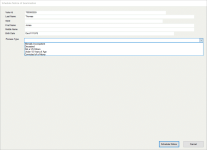Schedule Notice of Examination
To access: VOTER REGISTRATION > {voter} > Eligibility Maint tab > Schedule Notice of Examination
On this dialog you can select a notice to be scheduled for the voter to advise them of an issue that may affect their eligibility to vote.
Select a notice from the Process Type drop-down list. Then click Schedule Notice to schedule the letter in the Notices Queue.
This adds a Notice Scheduled record to the Eligibility Maint tab and the Eligibility Match Queue for the voter and process type selected. It also starts a 30 day response window in which the voter can respond to confirm or deny ineligibility.
After the voter has responded or the 30 day window has expired, you can return to the Eligibility Maint tab or go to the Eligibility Match Queue to select the record and choose an action based on the following results:
- Voter denies ineligibility. Voter remains in Active status.
- Voter admits ineligibility. Voter is updated to Ineligible status and Notice of Cancellation is scheduled.
- Voter fails to respond. Voter is updated to Ineligible status and Notice of Cancellation is scheduled.